If you’re thinking of working with digital marketing, you need to make sure that you develop the right skill-set. Be sure to not mistake digital marketing by running a Facebook/Instagram page. Digital marketing is much more than that. It includes being pretty tech-savvy, creative with digital solutions and all forms of marketing that can be present online or digitally (even when there’s no internet connection. You know, like the old days!).
This is the first part of the series, but these are the topics we’ll discuss:
- Graphic Design
- Social Media Marketing
- E-Mail Marketing
- SMS Marketing
- Web Design
- Using CRMs (Coming soon)
- Google Analytics (Coming soon)
Graphic Design
Before we even start talking about digital marketing, you need to know some graphic design. The reason for this is the fact that all of these platforms offer some kind of graphic content. Humans are visual creatures, we see first, think later! A good image or video is the best way to grab someones attention while their mindlessly browsing the vast net that is inter (I’m sorry, horrible joke, but facts are facts). Everything from social media, to email marketing, display advertisement, even blogs need a good image.
You don’t need to be the modern Picasso, but at least know what are the basics of good design, how to adapt an image for the right size and getting the quality of the image just right, among other things.
The data
According to a study done in 1986, “presentations using visual support were 43% more persuasive” than those that did not have any visual support. Another study, done in 2014 at MIT showed that humans can process an image in as little as 13 milliseconds. All of this makes graphic design the obvious choice for a first skill. Digital marketing thrives on visual content: photos, videos, vlogs, infographics, 360° videos/photos, etc.
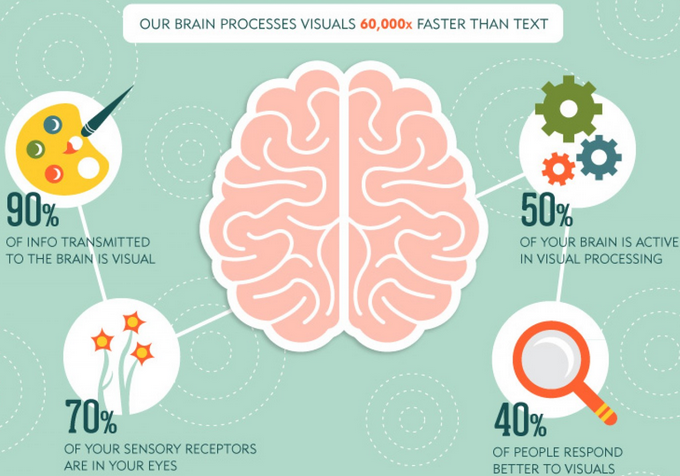
What you need to know
You can start with simple image manipulation and then choose whether you’d like to work with more advanced features, video editing, sound editing and all other forms of digital content. Today, it’s very easy to find an app or online tool that offer a variety of features and templates. I’ll mention some of the most used ones:
- Canva is a great tool that provides some basic features, but also a lot of templates that you can use that are specifically made for the platform you need. (Free, with paid elements and pro features)
- GIMP is the most known and used FREE alternative to Adobe Photoshop. It’s free and works on any desktop environment (Free and open-source)
- Adobe Spark is one of Adobe’s free tools. You can edit photos and videos with some basic features, and it has some great templates you can use. (Free)
- Adobe Creative Cloud is the tool you should consider if you’re going to work with graphics a lot. It’s got everything you need for Photo, Vector, Video and Sound Editing. (Paid)
- Social Media Ad Managers tend to come with their own image and video creation and manipulation tools. Facebook Business, Snapchat Business and YouTube Creator Studios provide some great features to get you started.

Where to learn
- YouTube has always been my first choice when it comes to learning a new skill. It’s free and it’s made by the people, for the people. (Free, obviously)
- Adobe Tutorials is Adobe’s portal where you can find a lot of videos that will show you how to use Adobe’s tools, but also learn more about graphic design (Free)
- Udemy has a wide variety of courses and lectures where you can learn new skills. (Paid)
- Lynda (Now LinkedIn Learning) has a good number of courses for graphic design (Paid, Free Trial)
- Envato Tutorials (Tutsplus) is another great place to learn a new skill (Free)
- Google. Duh.
